You’ve probably heard the terms data catalog and data warehouse thrown around a lot in the data world, sometimes interchangeably. And we’re here to clarify the difference, because they’re not the same thing (nor are they really that interchangeable).
At Murdio, we help companies connect, manage, and make sense of their data. So in this article, we’re diving into the nitty-gritty of data catalogs and data warehouses: what they are, how they complement each other, and when you should invest in one, the other, or both.
What is the difference between a data catalog and a data warehouse?
Here’s the simplest way to put it:
- A data warehouse is a place where data is stored
- A data catalog helps you find and understand that data.
Let us use a really simple metaphor.
Think of a data warehouse as a big, well-organized library. It’s where all the books (your data) live. A data catalog, on the other hand, is more like the card catalog or search system that helps you figure out what books exist, what they’re about, who wrote them, and whether they’re worth reading.

Let’s break this down a bit more, maybe in slightly more technical terms.
What is a data warehouse?
A data warehouse is a centralized repository designed specifically for storing and analyzing large volumes of structured data as well as semi-structured data. A warehouse pulls information from various source systems like ERPs, CRMs, e-commerce platforms, financial software, and so on, and consolidates it into a single, unified source of truth.
Some key capabilities of a data warehouse include:
- Data consolidation: Instead of having enterprise data scattered across multiple silos, the data warehouse brings everything together, enabling cross-functional analysis, like understanding how customer behavior relates to financial performance.
- Historical storage: Data warehouses often store years of data, allowing for trend and data analysis, forecasting, and seasonality tracking.
- Performance optimization: Unlike operational databases, which prioritize transaction speed, warehouses are built for data analytics. They support fast queries across huge datasets.
- Data modeling: Star and snowflake schemas make it easier to organize data for reporting and BI tools.
- ELT/ETL workflows: Enterprise data is typically extracted from source systems, transformed into a clean and consistent format, and then loaded into the warehouse. As part of these workflows, data cleansing corrects or removes inaccurate, incomplete, or duplicated records before the data is stored and used for analysis.
Popular data warehouse platforms include:
- Google BigQuery
- Amazon Redshift
- Snowflake
- Azure Synapse Analytics
At Murdio, we help our clients integrate different data warehouses to work with their Collibra data catalogs to create customized data management solutions.
What is a data catalog?
A data catalog is a metadata management tool that enables users across the company to discover, understand, trust, and govern data assets. But it’s more than just a search engine for your data – it’s a collaborative platform to enhance data with full context around it, helping make informed, compliant decision-making easier across all teams.
If a data warehouse is where the data lives, the data catalog tells you what data exists, why it matters, and how it’s being used. You won’t find the actual data in the data catalog but the metadata (or: the data about data).
Key data catalog features and capabilities include:
- Metadata management: A data catalog captures technical metadata (like table names, schemas, data types) and business metadata (like definitions, ownership, and classifications).
- Search and discovery: Users can easily search for datasets using keywords, tags, filters, or business terms.
- Data lineage: Visualizes the journey of data from its origin to its destination through pipelines, transformations, and reports. This is critical for troubleshooting and audit trails.
- Glossary and definitions: Helps make sure everyone’s speaking the same language with standardized business terms. For example, what exactly qualifies a “customer”?
- Collaboration: Users can comment on datasets, endorse trusted assets, flag issues, or ask questions, much like a social layer for enterprise data.
- Governance and access control: You can assign data stewards, track ownership, and implement policies around usage and compliance (e.g., GDPR, HIPAA).
At Murdio, we recommend Collibra when clients are looking to not only organize their data assets but also embed governance and collaboration into the core of their data culture.
So, the two – a data catalog and a data warehouse – are not really interchangeable, as they serve different purposes. But they can absolutely work together.
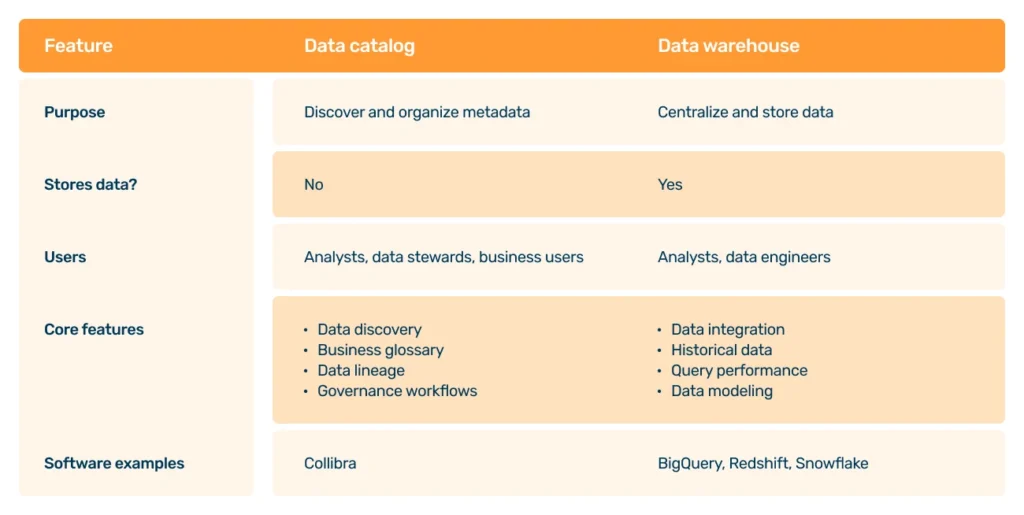
How do data catalogs and data warehouses complement each other?
When a data warehouse is well-integrated with a data catalog, both form a powerful data ecosystem. Here’s how they can support each other:
1. Improved data discoverability
Without a catalog, data analysts and scientists often spend far too much time just trying to find the right dataset. A catalog makes your warehouse more accessible by indexing and tagging all available datasets and making them easy to search.
Tools like Collibra Data Catalog connect directly to your warehouse and automatically extract metadata like table names, columns, data types, usage stats, and more, so your team can see what’s available and relevant.
2. Trust and context for data in the warehouse
Let’s say your warehouse has 17 tables labeled “customers.” Which one should you use for your churn analysis?
A data catalog provides the necessary context, such as data quality scores, data lineage, and business definitions, to help you trust what you’re using and use it correctly. In Collibra, this context is built into every asset, with dashboards that show relationships and ownership in a clean, visual format.
3. Governance at scale
As data volumes grow, governance gets tricky. A data warehouse alone doesn’t offer much in terms of policies, ownership tracking, or usage rules. But when you pair it with a catalog like Collibra, you can embed governance directly into your workflows, making sure data is compliant, secure, and used responsibly.
We often work with clients to establish a governance framework that spans both warehouse and catalog environments for data consistency across tools and teams.
For example, we helped a leading international retail organization track and understand data lineage through a sophisticated technological infrastructure that spanned SAP Master Data Governance (MDG), SAP Business Warehouse (BW), centralized data lakes, and Collibra business intelligence platforms. Here’s the full case study.
When should organizations implement a data catalog vs a data warehouse?
Okay, so should you start with a data catalog or a data warehouse? The answer could be: it depends. Most of all, on the needs and current data landscape of your organization. (Though, you’ll probably learn that you’re likely to start with a data warehouse first – unless you already have it, obviously.)
So, here’s a very simple breakdown.
Start with a data warehouse if:
- You have raw data scattered across different platforms, and you want a single source of truth.
- Your organization is ready to invest in data analytics and reporting.
- You need to improve query performance and enable better data visualization.
If your data is siloed, and your analysts are wasting hours just piecing together CSV files from various sources, a warehouse is your first step.
Start with a data catalog if:
- You already have a warehouse (or multiple data stores) and struggle to find, trust or understand the data.
- Your organization is growing, and you need to enforce data governance policies.
- You want to democratize data, increase data accessibility, and reduce dependency on data engineers.
In other words, if your team already has a lot of data, but not a lot of confidence in using it, it’s time for a catalog.
If you need some guidance on building a data catalog, you’ll find a step-by-step guide here and some data catalog best practices here.
(Plus, you can also reach out to us to talk about the best data catalog tools and how to proceed.)
Ideally, invest in both data catalog and data warehouse
Many organizations start with a data warehouse and quickly realize the complexity of managing data goes beyond a warehouse and requires a data catalog. Others, especially larger enterprises, implement both from the get-go to support scale, compliance, and collaboration.
We recommend designing a data strategy that considers both tools as part of a bigger picture. They’re not siloed solutions, they’re puzzle pieces that fit together.
How to integrate data catalogs and data warehouses effectively
The magic (a.k.a. efficient and smooth data management) really happens when your data catalog and data warehouse are tightly integrated. Here are some tips on how to do it well.
1. Choose a data catalog that plays well with your data warehouse
For example, a Collibra data catalog offers built-in connectors for major data warehouse platforms such as Snowflake, BigQuery, and Redshift. This is important because that’s how you make sure metadata ingestion is smooth and automated, and stays up-to-date.
2. Automate metadata harvesting
We don’t recommend relying on manual updates. Use crawlers to scan your warehouse for metadata, table names, usage metrics, access logs, and feed that into your catalog automatically. Collibra’s Data Catalog API and Edge capabilities make this easy to automate.
3. Align your business glossary and warehouse schemas
Your data catalog should reflect how people in your organization actually talk about data. Link business terms in your catalog to actual datasets in your data warehouse. That way, when someone searches for “active customers,” they get the right table, with the right definition, and the right owner.
4. Build data lineage maps
Use your catalog to map the flow of data from source systems to your data warehouse, through transformation pipelines, and into reports.
This gives users confidence in what they’re seeing, and gives governance teams the transparency they need, so everyone can trace back from a report all the way to the original data source. You can read more about data lineage in this article.
5. Involve the right people
Your enterprise data catalog should benefit anyone who needs it, whether it’s data stewards, analysts, engineers, or business users. So, set up workflows and approval processes so that stakeholders can contribute, review, and maintain the quality of metadata.
By the way, at Murdio, we help clients define these roles and build scalable data management programs. You can also hire Murdio experts in Collibra to work alongside your team and fill any skill gaps in this respect.
Conclusion: it’s not either-or. It’s both, data catalog and data warehouse
Data catalogs and data warehouses are two sides of the same coin. One stores your data, and the other helps you understand and use it.
So it’s a smart move to invest in both and integrate them thoughtfully. And it’s not just about making your data stack more robust and complex. What’s more important is building a foundation for faster insights, better collaboration, and smarter decision-making across your company.
Whether you’re just starting your data journey or looking to level up your data architecture, the key is to treat data not just as a resource, but as an asset (which it really is, and often stays underused). And assets need to be discoverable, trustworthy, and well-managed to really benefit your company.
We’re here to help you connect the dots between tools, teams, and data itself. Talk soon?
Share this article
Related Articles
See all-

7 January 2026
| Collibra experts for hireData governance framework. Best practices & examples
-

6 January 2026
| Collibra experts for hireBuilding a data governance strategy
-

6 January 2026
| Collibra experts for hireData observability vs data quality: key differences



