The time has come – you’re ready to build your data catalog. A big step towards data governance for your company. But how do you communicate the requirements for your data needs to make sure you get it right? Well, you definitely need to nail them down internally, first. And that can already be a complicated task.
In this article, we’ll talk about just that, including how to draft an RFP and select a vendor for your data catalog needs.
Steps to evaluate a data catalog tool and craft an effective RFP
Before you can choose the right data catalog, you need a clear understanding of what your company actually needs from one.
So, before you look at the available data catalog tools, take a step back and look at your data management and data governance goals in detail.
Here’s how to evaluate tools and create an RFP that will attract the right vendors.
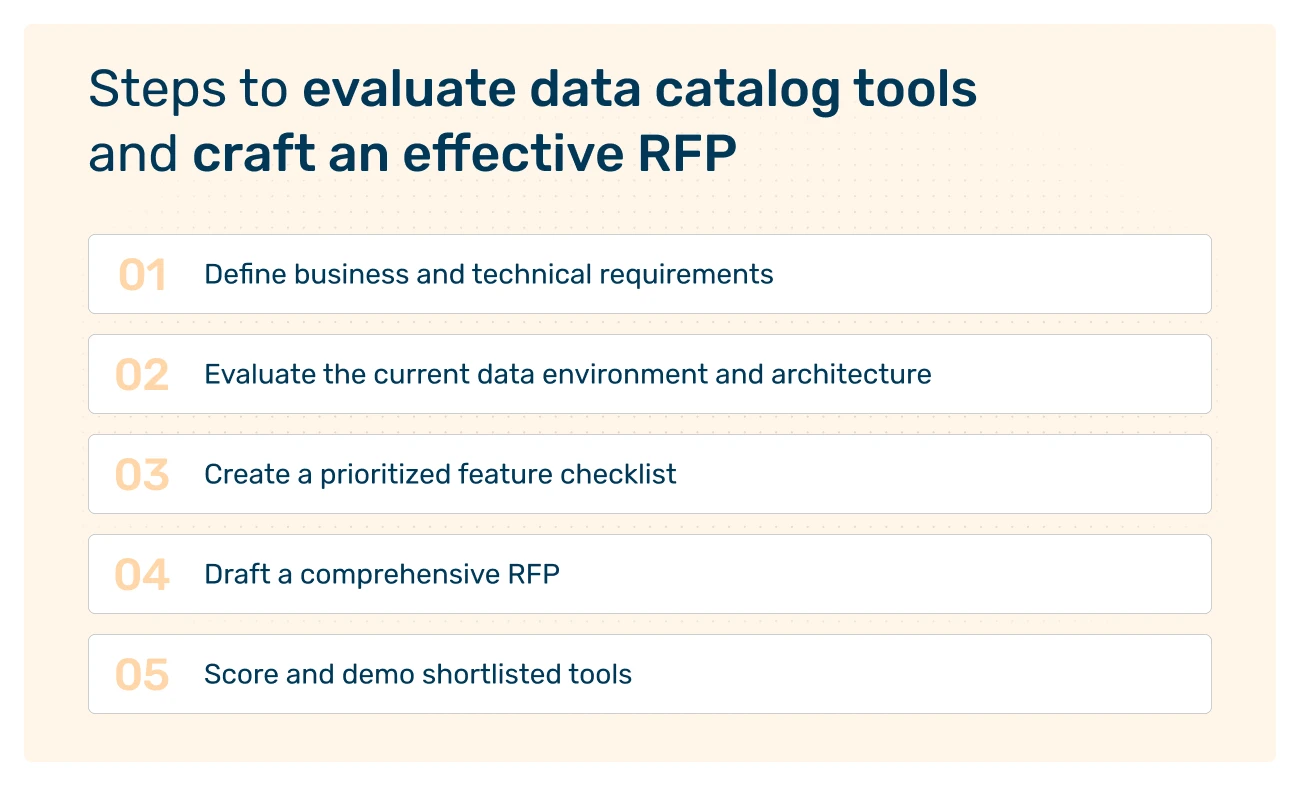
1. Define business and technical requirements
This is absolutely essential: start by gathering input from stakeholders across the company, from data analysts and engineers to compliance officers and business leaders.
Ask questions like:
- What problems are you trying to solve with a data catalog?
- Who will use the catalog, and how will they interact with it?
- What types of metadata need to be cataloged (technical, business, operational)?
- Where does the data currently live?
Document both functional and non-functional requirements, including usability, scalability, integrations, and performance expectations.
2. Evaluate the current data environment and architecture
Take stock of your current data sources, data platforms, and data governance tools. Your data catalog needs to integrate with all of them, including data lakes, warehouses, BI tools, and possibly even machine learning platforms.
Determine which metadata sources must be ingested, and in what formats. Consider:
- On-premise vs. cloud-based sources
- Structured and unstructured data
- APIs and connectors available
Murdio tip: All of the above will heavily impact the cost of your data catalog. So, take a really careful inventory of all your data and the data quality. It’s where you can make significant savings, for example, by removing obsolete or duplicate data.
And if you work with us, we can make sure your data landscape (and data catalog costs) are optimized. We go into more detail about this in our recent article: Data Catalog Pricing.
3. Create a prioritized feature checklist
Not all data catalog features are equally critical for every company. Prioritize yours based on your business goals and the data catalog benefits you expect, for instance:
- Must-have: metadata discovery, search, access controls
- Nice-to-have: data quality scores, data usage analytics, collaboration features
Use your checklist to objectively compare vendors, making sure you’re getting the features you need.
Murdio tip: If you have doubts about the features you need, or are not really sure which ones are essential, and which are not, we can help. Schedule a conversation with a Murdio expert, and we can help you evaluate your internal needs and translate them into optimal features.
4. Draft a comprehensive RFP
With your internal requirements clear, you can now build a Request for Proposal (RFP) to send to data catalog vendors. Here are some things to include:
- Executive summary of your organization and objectives
- Detailed business and technical requirements
- Use cases and user personas
- Integration requirements
- Evaluation criteria and timelines
- Budget expectations (if possible)
The document should encourage vendors to tailor their proposals to your unique context.
Murdio tip: Again, you can talk to us first, so that the RFP is super specified, and we can already recommend some solutions.
5. Score and demo shortlisted tools
As proposals come in, rank them against your feature checklist. Invite shortlisted candidates for a hands-on demo. Don’t forget to:
- Test platform usability across different roles
- Verify metadata ingestion and search functionality
- Ask about customer support, documentation, and community
A well-organized evaluation process will help you avoid getting swayed by marketing and remain grounded in real, operational needs.
What security and compliance requirements should your data catalog address?
An enterprise data catalog is more than a metadata repository. It plays a central role in maintaining data security, privacy, and compliance, especially in regulated industries. Here are some of the essential security and compliance features to evaluate.
1. Role-based access controls (RBAC)
You should be able to define who can view, edit, and manage different types of metadata. Look for:
- Integration with SSO and identity providers (Okta, Azure AD, etc.)
- Granular permissions by user role, team, or business unit
2. Data classification and sensitivity tagging
A robust data catalog should support automated or manual tagging of sensitive data, such as:
- Personally Identifiable Information (PII)
- Health and financial data
- Intellectual property
This tagging is critical for meeting privacy regulations and internal data handling policies.
3. Compliance with regulatory frameworks
Depending on your industry and geography, your data catalog should help you align with:
- GDPR (General Data Protection Regulation)
- CCPA (California Consumer Privacy Act)
- HIPAA (Health Insurance Portability and Accountability Act)
- SOC 2 and ISO 27001 frameworks
Check if the tool offers built-in compliance templates or reporting capabilities.
4. Encryption and data protection
Although a data catalog doesn’t store actual data, it may expose metadata that reveals sensitive information. So, make sure that:
- Metadata is encrypted in transit and at rest
- Access logs are recorded and auditable
5. Data lineage for auditability
Data lineage helps demonstrate where data came from, how it transformed, and who interacted with it. This is essential not only for compliance audits but also for internal data governance.
When you’re choosing your data catalog software, data lineage will most likely be an add-on feature, so keep that in mind.
Read more: Data Catalog vs. Data Lineage.
6. Activity monitoring and anomaly detection
Some data catalog best practices include user activity monitoring and detecting unusual behavior patterns that might signal a security issue.
Here’s an example of how we helped one of our clients catalog sensitive data to comply with FINMA Circular 2023/01: Case Study: Management and cataloging sensitive critical data elements in a Swiss bank
What implementation challenges should you consider before choosing a data catalog?
Even the most feature-rich data catalog can fall short if you don’t account for certain implementation challenges. Here are some of the most common roadblocks and how to plan for them.
1. Metadata quality and consistency
If your metadata is outdated, incomplete, inconsistent, or scattered across silos, ingesting it into a centralized catalog won’t magically fix the problem. Plan to invest time in:
- Cleaning and standardizing metadata
- Establishing metadata governance processes
2. Integration complexity
Not all catalogs support every data source out of the box. You might need to build custom connectors or adapt APIs (and we can help with custom development).
Some questions to ask:
- Are there pre-built integrations for your systems?
- How customizable is the ingestion framework?
- Can it handle near-real-time metadata updates?
3. User adoption and change management
A data catalog only delivers value if people actually use it. Challenges to anticipate include:
- Resistance to change
- Lack of data literacy
- Poor UI/UX design
To overcome these:
- Involve users early in tool evaluation
- Provide role-based training
- Appoint data stewards or champions to promote adoption
4. Maintenance and scalability
As your data landscape grows, your catalog should scale with it. So, when comparing vendors, understand the following:
- Support model and SLAs
- Roadmap for scalability
- Options for hybrid or multi-cloud deployments
5. Vendor lock-in
We recommend choosing a tool with open APIs, standard data models, and flexible deployment options. This will reduce the risk and cost of switching vendors in the future.
Data catalog implementation timeline and resource requirements
Once you’ve selected a data catalog, it’s time to plan for a smooth rollout. Here’s what to expect in terms of timeline and the people and tools you’ll need.
Typical implementation timeline
The timeline can vary depending on your organization’s size, data landscape complexity, and scope of implementation, so there’s no point in providing time estimates without knowing your requirements.
But here’s a (very) general breakdown of the process and milestones if you decide to work with Murdio and hire a Technical Implementation Team.
Phase 1: Onboarding
- Introduction to internal data strategies
- Access granting
- Tool setup
Phase 2: Preparation
- Project and roadmap assessment
- Addressing initial pain points
- Quick improvements
- Engaging with key stakeholders
Phase 3: Planning
- Big picture and roadmap
- Defining user stories
- Planning individual sprints
Phase 4: Development work
- Release management
- Task execution in iterations
- Creating documentation standards
- Process design
- Access standards for administrative roles in Collibra
- QA and user acceptance testing
- Demos
Phase 5: Release
- Implementation according to the deployment schedule
Phase 6: Adoption & optimization
- Demos
- Team training on specific features
- Troubleshooting and support
- Sharing tips and tricks to make the tool more efficient.
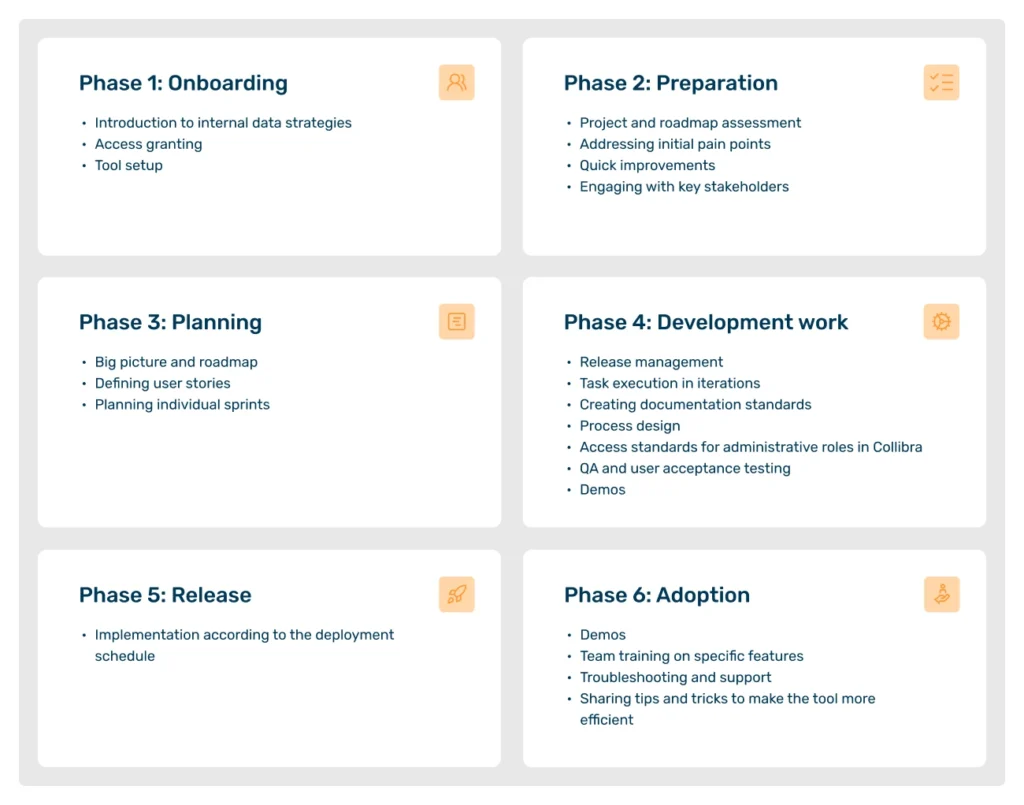
Now, this timeline might look different if you decide to:
- Implement the tool entirely on your own, with your in-house team
- Do it in-house, but hiring experienced experts to support your team (and the experience and seniority will matter a lot. For example, hiring a Collibra Ranger might let you replace the work of at least two other specialists working on the data catalog.)
- Do custom development as opposed to implementing a tool out of the box.
Also, whether you have already purchased a data catalog tool or are only just figuring out your options will obviously also impact the implementation timeline.
“A good tip is to start small and go for the low-hanging fruit to gain momentum and show both value and quick results for the organization. 2-4 weeks should get you the POC. Another 2-4 weeks – an MVP. If you can’t get your data catalog completely set up within 3-4 months, you might be doing something wrong. Then, better call Murdio. 🙂”
Stan Radomiński, Data Governance Consultant @ Murdio, Collibra Ranger
Key roles and resources needed
Successful implementation requires collaboration across departments. Depending on the tool you use for your data catalog and whether you work with a vendor like Murdio to help you implement the data catalog, the key roles within your team include:
- Project Manager: Oversees planning, timelines, and vendor coordination
- Solution Architect: Oversees proper integration with enterprise data systems
- Data Stewards: Maintain metadata quality and support end users
- IT/Security: Enforce access controls and compliance
- Business Analysts: Provide feedback on usability and value
You may also need support from external consultants, especially for larger or more complex deployments. If you work with Murdio, we’ll make sure the team composition is the most efficient in your case, helping you optimize costs according to the budget you have available.
For example, when you implement a Collibra data catalog, you can work with:
- Collibra Rangers, who are Collibra-certified Developers, Integration Developers, and Solution Architects in one. A Collibra Ranger can deliver any Collibra use case practically on their own.
- Solution Architects, who configure and design Collibra’s architecture with your organization’s business needs in mind.
- Collibra Developers, who builds custom features, integrations, workflows, and dashboards in the Collibra environment.
- Integration Developers, who build technical solutions to integrate your current IT infrastructure, networks, or databases with Collibra.
- Collibra Support, providing ongoing assistance and troubleshooting for Collibra users.
- A Product Owner, who manages the product vision, prioritizes features, and ensures the development team focuses on delivering maximum value through each sprint.
- A Data Catalog Engineer, who manages the setup and customization of the Collibra Data Catalog, ensuring seamless integration with your existing systems.
If you want to know what setup is the most optimal for your data catalog project, let’s have a look together, first.
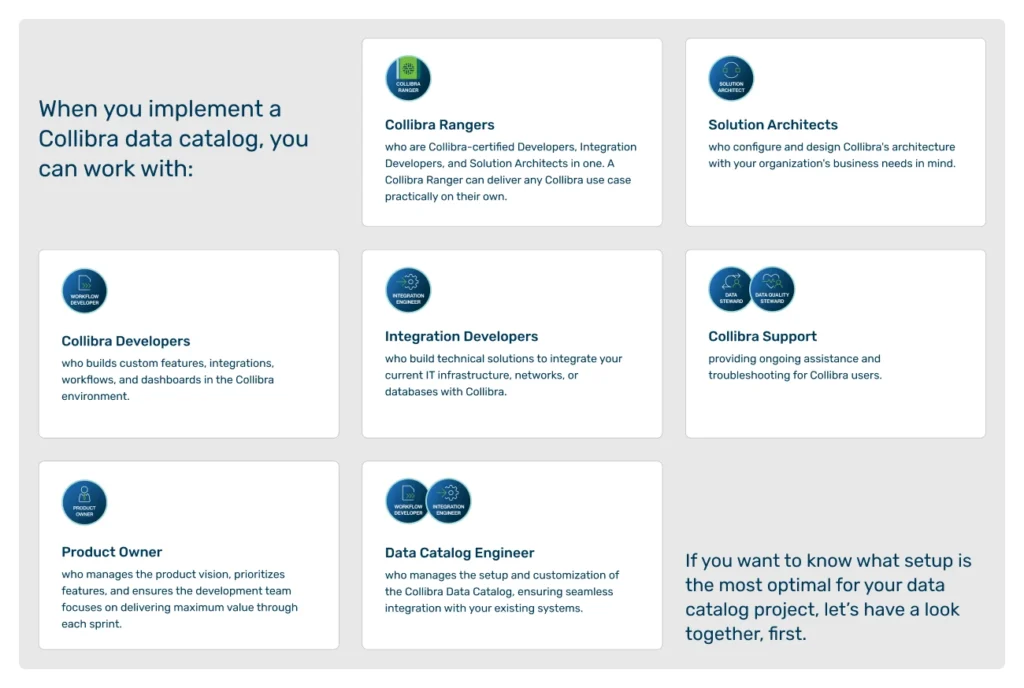
Tooling and infrastructure
Make sure you have the necessary infrastructure to support your data catalog tool:
- Cloud capacity or on-premise hardware (depending on deployment model)
- Network bandwidth for metadata ingestion
- Access to source systems and APIs
Also, confirm whether you have a budget for ongoing licensing, training, and support.
Final thoughts
Apart from selecting the right data governance tools, evaluating data catalog requirements will let you set a solid foundation for effective data governance, discoverability, and compliance.When you clearly define your business needs, understand the technical landscape, and plan for implementation, you increase your chances of success.
Don’t rush the process, though. Involve the right stakeholders, ask tough questions, and be realistic about the challenges.
And if you need expert support, drop us a line, we’d love to help!
FAQ
What is the main purpose of a data catalog?
A data catalog helps organizations organize, manage, and discover metadata across diverse data sources. Its main purpose is to improve data accessibility, transparency, and governance.
How long does it typically take to implement a data catalog?
Implementation can take anywhere from roughly 8 to 16 weeks, depending on factors such as data volume, number of integrations, and organizational readiness. This is arbitrary, though, as you need to take into account things like your team makeup and implemented features. In most cases, ongoing optimization continues after the initial rollout – or at least, that should be the case.
What are the most important data catalog features to look for?
The most important data catalog features are automated data discovery with powerful search capabilities and end-to-end data lineage, allowing users to easily find relevant data and understand its origins.
Crucially, the platform must provide robust tools to operationalize the entire data governance process by enforcing security policies and compliance, while building trust through a collaborative business glossary and user certifications.
How does a data catalog impact data governance processes in a company?
A data catalog impacts data governance processes by providing a unified control layer across a company’s entire modern data stack. Choosing a data catalog with robust integration and automated lineage is critical for success.
This approach fundamentally transforms the process of managing data by embedding accountability, security, and trust directly into the daily workflow, ensuring all data assets are used correctly and compliantly.
What’s the difference between a data catalog and a data dictionary?
A data dictionary provides definitions and schema-level information about data elements. A data catalog, on the other hand, is broader, offering metadata management, data lineage, access control, and search capabilities.
How to tell if there’s a need for a data catalog in a company?
Your organization likely needs a data catalog solution when data teams spend more time searching for trustworthy data than using it for analysis, leading to significant inefficiencies and a lack of data-driven decision-making.
A primary indicator is the difficulty in data discovery and data access. If your data scientists and analysts constantly ask “Where can I find…?” or “Is this data still relevant?”, it’s a clear sign that valuable time is being wasted.
Can small organizations benefit from a data catalog?
Yes. Even smaller organizations benefit from centralized metadata, improved data discovery, and better governance. Many vendors offer scalable or lightweight solutions that fit smaller teams and budgets.
Do I need a dedicated team to manage the data catalog?
While you may not need a large team, at least a few dedicated roles, such as data stewards and administrators, are essential for managing metadata quality, onboarding users, and driving adoption.
At Murdio, we can help you define the most optimal setup and roles and create automated workflows that minimize the number of team members involved (which can also significantly bring down costs).
Share this article
Related Articles
See all-

7 January 2026
| Collibra experts for hireData governance framework. Best practices & examples
-

6 January 2026
| Collibra experts for hireBuilding a data governance strategy
-

6 January 2026
| Collibra experts for hireData observability vs data quality: key differences



